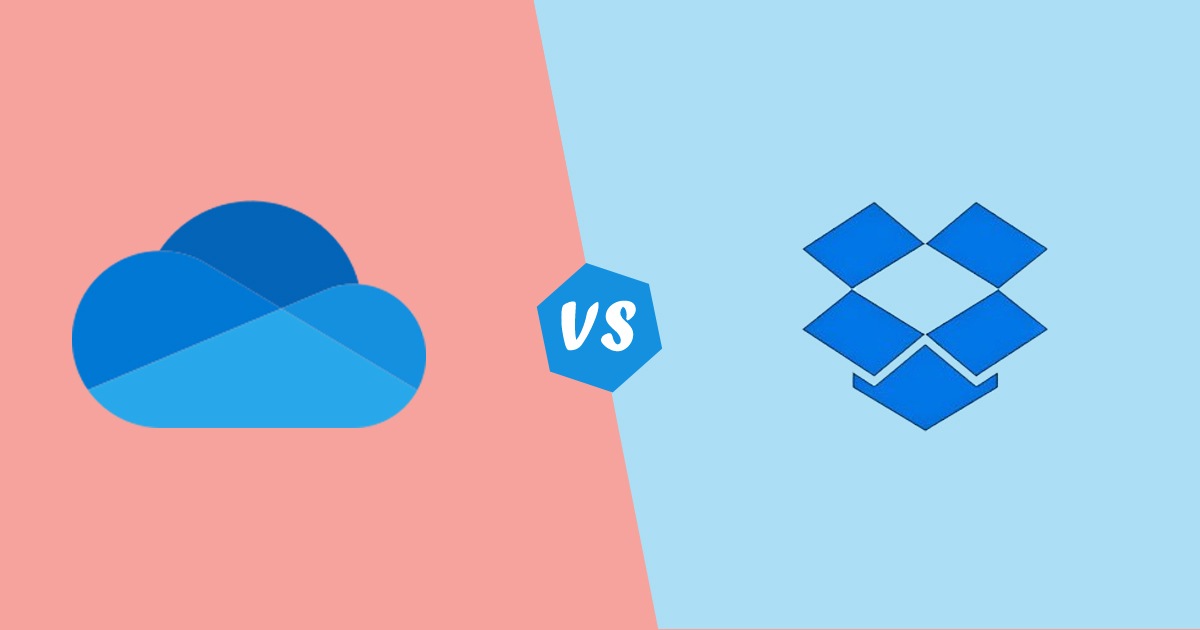
OneDrive vs Dropbox – Which One Should You Pick?
If you know what cloud storage is, you must be no stranger to Dropbox and OneDrive which are two of the largest cloud storage services in the market. Let us look at the Dropbox vs OneDrive matchup and see how they fare against each other.
Pricing Plans
When it comes to price, flexibility is always an advantage. Dropbox’s personal plans include one free and two paid variants; the free plan offers 2 GB of storage while the paid plans offer 2 TB and 3 TB of space for $9.99/month and $16.58/month respectively. For businesses, Dropbox offers three paid plans ranging from $12.50/user/month which offers 3 TB of space to $20.00/user/month for unlimited storage.
Microsoft OneDrive offers a free personal plan that offers 5 GB of storage. If you need more OneDrive storage you can choose between three options which include 100 GB of storage for $1.99/month, 1 TB for $6.99/month, or 6 TB (1 TB each for 6 users) for $9.99/month. If you are a business user, OneDrive for Business offers two plans; OneDrive for Business Plan 1 features 1 TB of storage for $5/user/month while OneDrive for Business Plan 2 offers unlimited storage for $10/user/month.
So, if you need cloud storage space for personal use, Microsoft OneDrive plans offer much better value. For example, compared to Dropbox’s plan of $16.58/month for 3 TB, with Microsoft OneDrive, you get 100% more storage (6 TB) at a much lower price. Even if you are not keen to pay for cloud storage, OneDrive offers 5 GB of storage while Dropbox provides less than half of that capacity. Also, for any business or commercial user, OneDrive beats Dropbox any day because OneDrive for Business’s unlimited storage plan costs 50% less than Dropbox’s offerings.
Clearly, OneDrive is leading the race here when it comes to value for your hard-earned money.
App Integrations
Aside from making storage and retrieval of information more convenient, cloud technology has also enabled and facilitated online productive collaboration. So, if you are looking for a cloud storage solution, it is a given that you would also want some sort of online productivity and collaboration tools to come with it. Whether this functionality comes from the cloud storage company’s in-house application suites (like Microsoft OneDrive) or from extensive app integration capabilities with third-party applications (like Google Drive or Dropbox) depends on the company.
When it comes to productivity, Microsoft OneDrive overcompensates. No matter whether you are on a free plan or a paid package for OneDrive, you shall have access to Microsoft Office online at least which offers you the web-based versions of Microsoft applications such as Microsoft Word, Microsoft PowerPoint, and Microsoft Excel. If you upgrade to a paid version, you can get the whole suite of Office 365 products in both desktop and web-based versions.
Dropbox, on the other hand, has app integration capabilities, but it does not quite catch up to OneDrive. For example, with Dropbox, you can access and edit Microsoft Office files but in case you need added functionality, you would need to rely on other apps from third parties. The resulting experience may not be as smooth or uniform as what you could experience with the Office 365 suite offered with OneDrive.
If you prefer the familiarity of Microsoft Office, it is advisable to choose OneDrive, but if you want extensive app integration capabilities with your online cloud storage, Dropbox is the better choice.
File Sharing
One of the prominent benefits of cloud storage is that it allows you to share files with your coworkers and supports online productive collaboration. So, when looking for a cloud storage solution, you need to ensure that file sharing is easy and hassle-free.
Dropbox has a straightforward method of file sharing. You right-click any file, click ‘Share’, and a window pops up where you can either share it with others based on their email or you can create a shareable link instead. If you own a paid plan, you can also control link access, disable downloads, enable comments, add expiration dates, and so on. OneDrive works in a similar fashion: you can share files either through email or as a shareable link which can be edited to have an expiration date, block file downloads, and more.
Neither company beats the other in this case because file sharing works similarly in both cases.
File Security
With our files being uploaded to data centers managed by third-parties, security is a major concern. After all, we are no longer in control of how our files are stored, used, or managed once they leave the local system and are transferred over the internet. Therefore, whenever selecting a cloud storage service, security is often one of the primary factors to check for, and for good reason.
Microsoft OneDrive offers AES 256-bit encryption for files that are in-transit from the local system to the cloud storage. However, once uploaded, the files are not encrypted anymore unless you have a Business (OneDrive for Business) subscription. Dropbox, on the other hand, offers encryption for files both in-transit as well as at rest. It protects files in-transit with an AES 128-bit encryption algorithm while files at rest receive AES 256-bit protection.
Hence, Dropbox is a relatively safer option compared to OneDrive unless you are a business customer for Microsoft OneDrive. However, it must be noted that both Dropbox and OneDrive offer two-factor authentication which makes it much harder for your information to be compromised.
Our Verdict
From a cost or value perspective, OneDrive triumphs over Dropbox any day. Add to that the familiarity of Microsoft Office which most of us have been using for years, and the deal couldn’t be any sweeter. The security aspect of OneDrive may worry some, but two-factor authentication can ease those concerns. Ultimately, it depends on whether you are looking for a unified productivity suite or not. In case you value app integration over all else, Dropbox is your go-to option. However, in every other sense, OneDrive is more than enough.

