How to Build Your Own Copilot with Copilot Studio?
Microsoft Copilot Studio is a powerful tool designed to improve conversational interactions and boost efficiency. It can also be used to create sophisticated dialog, plugin capabilities, process automation, and built-in analytics.
How to Build Your Copilot?
Building your own Copilot is simple, just follow the below instructions and get started.
- Login to https://copilotstudio.microsoft.com/ using your Copilot account credentials.
- Once you are logged in, you will see the page below.
- Click on “Copilots” or “Create a Copilot” to start.
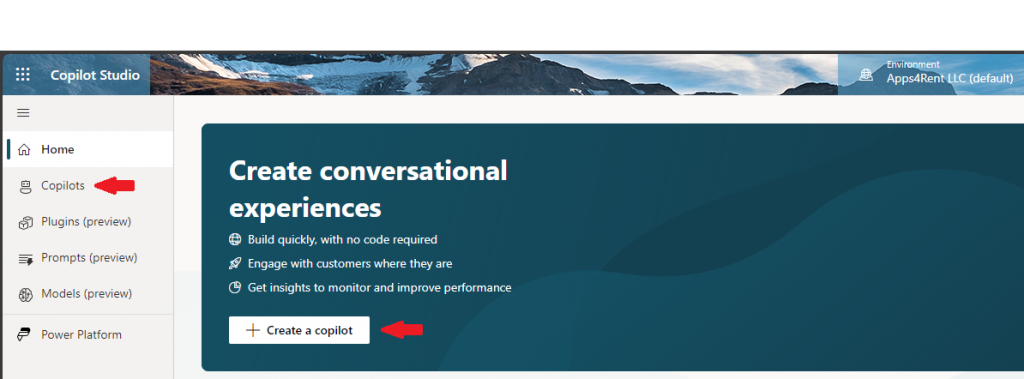
- Here, you need to select the “Create a Copilot” button and give it a name. Our Copilots are multilingual, so you can choose the language you want them to speak from this drop-down menu.
- One of the features that you can see here is it allows you to enter a website to link your Copilot and it can use the power of generative AI to automatically obtain information from that site to answer requests.
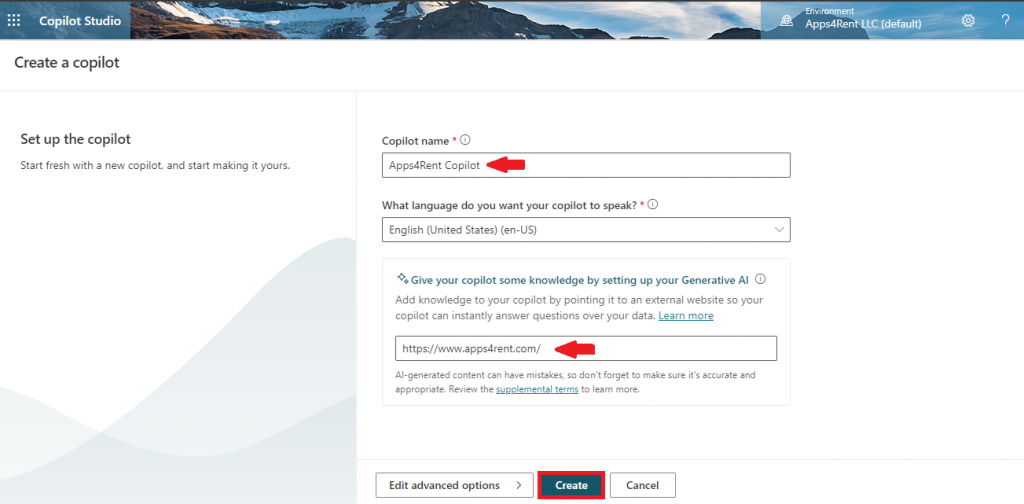
- Here I have filled in our website link https://www.apps4rent.com/ and with this simple action, Copilot will have all the knowledge of our website.
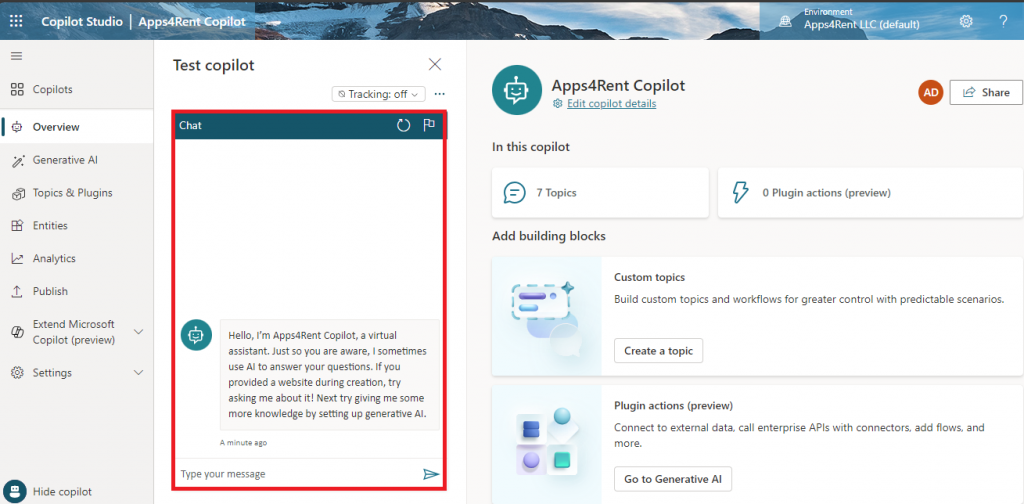
- Once your own Copilot is ready, you can ask questions like- “`What is the price of QuickBooks Virtual Desktop Silver plan?”
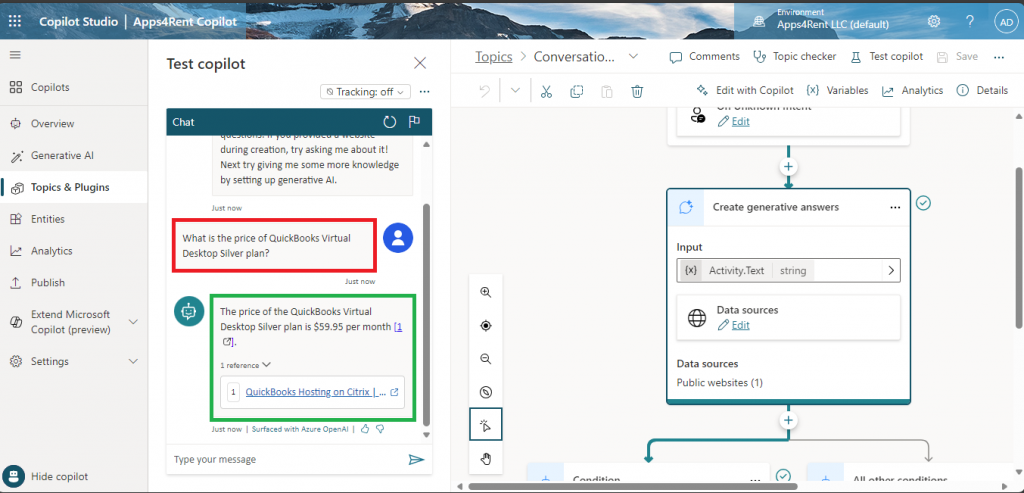
- As you can see, it extracted that information from that website using generative AI and linked it back to the sources for verification.
Output
“The price of the QuickBooks Virtual Desktop Silver plan is $59.95 per month [1].”
Conclusion
With a Copilot on your website, you can apply generative AI to craft smart replies. This amazing tool boosts communication, eases work, and gives you insights, making it a handy tool for many purposes.
Apps4Rent – Tier 1 Office 365 Cloud Solution Provider
Copilot integrates with all your favorite Microsoft apps

Get started with
Microsoft Copilot today!


