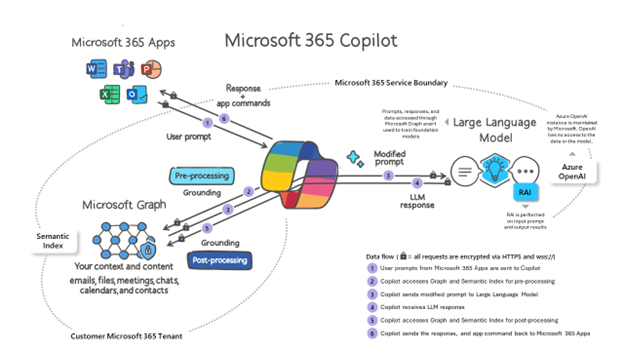How to Use Microsoft 365 Copilot Safely and Securely?
A guide to understanding the benefits and risks of Microsoft’s new AI tool Copilot for Microsoft 365.
Copilot for Microsoft 365 provides value by connecting Large Language Models (LLMs) to your organizational data through Microsoft Graph. Copilot accesses content and context through Microsoft Graph, generating responses based on organizational data, including user documents, emails, calendars, chats, meetings, and contacts. This combination enhances accuracy and relevance.
However, like any new technology, there are security concerns to consider. This article explains how Copilot works, its benefits and risks, and how to use it safely and securely.
How Does Microsoft 365 Copilot Work?
Copilot utilizes a Large Language Model (LLM) trained on vast web data to generate natural text. It operates in two modes: Work and Web. In Work mode, Copilot exclusively uses Microsoft Graph data, ensuring personalized and secure content. In Web mode, it taps into web data for more diverse and creative content but with potential security trade-offs.
Security Concerns and Prevention
- Data Access and Storage: Copilot can access and store sensitive data from Microsoft Graph. Understand access, storage, and usage. Be cautious, especially in Web mode.
- Learning Curve: Copilot’s features require learning. Misuse due to lack of understanding can lead to security issues. Educate users to prevent data exposure or policy violations.
- User Error: Copilot may generate inaccuracies. Review and verify generated content, ensuring responsible and ethical use.
Best Practices
- Use “Work” mode primarily; reserve “Web” mode for necessary situations.
- Limit Copilot’s access to trusted data and individuals.
- Train users on Copilot’s safe and effective usage.
- Review and edit Copilot-generated content, verifying accuracy.
- Adhere to organizational rules, regulations, and legal requirements.
Is Microsoft 365 Copilot Safe and Secure?
Yes, when used responsibly. Microsoft implements security measures, ensuring data protection:
- Copilot only accesses data from Microsoft Graph and doesn’t share it without explicit permission.
- It doesn’t use user data to train or improve its Large Language Model (LLM).
- Encryption, authentication, and authorization technologies safeguard data.
- Integrated with Microsoft 365, Copilot inherits its security, privacy, and compliance policies.
For more details on data protection, visit Microsoft’s Copilot privacy page.
Apps4Rent – Tier 1 Office 365 Cloud Solution Provider
Copilot integrates with all your favorite Microsoft apps

Get started with
Microsoft Copilot today!